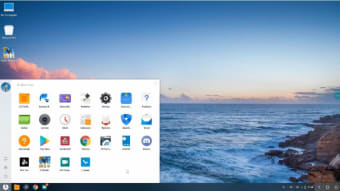A free Android emulator and OS
Phoenix OS is a free and lightweight Android emulator and operating system that you can download on your Windows computer. With this app, you can run a range of Android applications, including games, productivity apps, lifestyle tools, and more. However, Phoenix OS download for Windows doesn’t support Google Play Services, so you must find and install apps using different APKs.
That aside, the program is easy to use, features a taskbar, and a file manager. It also offers multi-window support so users can work on multiple apps simultaneously. Built on Android 7, Phoenix OS is continuously updated. Other alternative apps you can try are Android x86, Bliss OS, and Andy.
What is Phoenix OS?
Phoenix OS is an Android emulator, as well as an operating system as it provides functions and features of both. It gets installed on your Windows desktop as an operating system so that you can easily run Android-based games and apps. As an emulator, it creates an Android environment wherein users can successfully work on apps originally designed for smartphones.
Is Phoenix OS still available?
Phoenix OS features all the tools of a classic operating system and also supports several mainstream Android apps. As such, you can use it for both personal and professional use. It is currently still available and considered one of the most popular Android emulators and operating systems in the market. That is because the software can run on any device, including those running Intel, AMD, and ARM.
When it comes to installation, Phoenix OS runs via an executable file. That means you can install it on your computer or store it on a USB flash drive. The installer takes you through a step-by-step installation process that is easy to follow and execute. You can also easily install the app on your computer’s hard disk and run it on boot without impacting the original operating system.
Does Phoenix OS have a simple interface?
When you download Phoenix OS on your Windows 10 and below computer, you get access to a comprehensive window that lets you browse different Android applications. Since the application integrates with the Start Menu, users can easily open it without much hassle. They can also open the program in full-screen mode and work on different Android apps by opening them on multiple tabs.
Switching between apps is simple, thereby allowing users to complete tasks and play games simultaneously. Furthermore, Phoenix OS provides LAN access, window dragging, file management and decompression, and global search. For ease of access, the software supports universal keyboard shortcuts, which most users are already familiar with.
What are the features of Phoenix OS?
The latest version of Phoenix OS works just like any other operating system. It opens up as a window where you can run several Android applications in one go. You can minimize the Phoenix OS window to the taskbar or change its size. All Android apps that you open on Phoenix OS get adapted to the big screen, thereby making it easier to take notes, shop, and play games.
With Phoenix OS, you can play Android mobile games on your desktop. This not only gives you the ability to play your favorite games on a bigger screen, but also the benefits from your computer’s RAM and CPU. As the application supports mouse and keyboard mapping, you can easily customize controls and start gaming instantly.
Phoenix OS also features multiple tabs to run several applications on the software at once. For instance, you can utilize one window to write emails, another to add items to a shopping cart, and another to play games. You can even drag-and-drop windows and enjoy an enhanced PC experience.
Are there any drawbacks?
Unfortunately, as freeware, Phoenix OS shows several advertisements that can interrupt you as you’re gaming or working. Every time you open the file manager or any application, you will have to close several ad popups one after another. Since there is no premium plan, there is no way to get rid of these advertisements.
Is Phoenix OS safe for PC?
Despite showing several ads, Phoenix OS remains a popular choice among users as it's faster than other emulators. However, whenever you launch the application, your system will reboot. Anytime you wish to return to the original Windows, you’ll have to reboot your PC again. This may be troublesome, but it's worth the speed and performance.
When it comes to safety, Phoenix OS takes all necessary precautions. However, it does show a lot of ads that link out to third-party sites. These websites could be harmful and require caution from the user. The operating system also doesn’t support Google Play Services, which means users must look for APKs to run different apps.
System resources required by the Phoenix OS system are low, thus the app doesn’t slow down your computer. It also integrates well with your system’s safety center and allocates resources efficiently. Phoenix OS download for Windows cleans up background apps to give you great performance while you’re gaming or using system-heavy apps.
Is Phoenix OS any good?
Phoenix OS is built on Android 7 and is considered one of the best Android emulators and operating systems available in the market. The application features a simple user interface that lets users browse and select different applications. Additionally, users can easily work on multiple apps at once by opening them on different tabs.
As an Android operating system, Phoenix OS requires users to boot their computers to create an Android environment. In case you want to go back to Windows, you’ll have to reboot the system again. Other drawbacks of the app are that it doesn’t support Google Play Services and shows far too many ads. Although these shortcomings can be tedious, Phoeniz OS gives you overall better performance than other emulators.